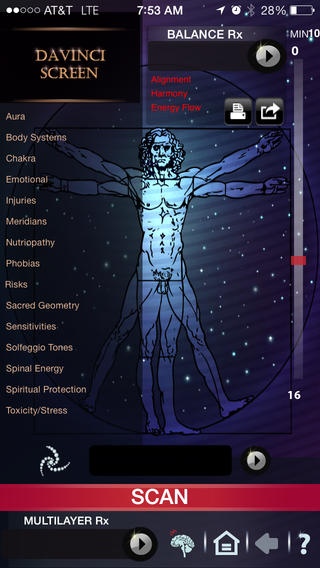Quantum iNfinity App 10.2
Paid Version
Publisher Description
The Quantum iLife/iNfinity is designed for the specialized field of Quantum Biofeedback Technicians and Therapists. The Quantum iLife/iNfinity App is designed to assist the Quantum Biofeedback Technician understand their clients current state of health and then using energetic signatures and resonant frequencies provide stimulation to get their clients back into a natural state of balance and harmony. The Quantum iLife/iNfinity App, contains numerous in app purchases unlocking different panels that you can use to analyze your clients current state of wellness. The Quantum iLife/iNfinity will provide the Quantum Biofeedback Technician with wellness markers about their Toxicity Stress, Emotional Profile, Risks Analysis, Sensitivities and more. Before you make the purchase, please understand that there is a cost to unlock various aspects of The Quntum iLife/iNfinity App. The Quantum iLife/iNfinity works within the realm of quantum mechanics and quantum biofeedback and it is strongly suggested that only those who have a keen understanding of health and wellness should attempt to utilize this vast program with over 14 wellness panels like Solfeggio Tones, Sacred Geometry, Chakra and Aura Scan. The in app purchases will allow you to unlock each panel as you desire.
Requires iOS 5.0 or later. Compatible with iPhone, iPad, and iPod touch.
About Quantum iNfinity App
Quantum iNfinity App is a paid app for iOS published in the Health & Nutrition list of apps, part of Home & Hobby.
The company that develops Quantum iNfinity App is Ryan Williams. The latest version released by its developer is 10.2. This app was rated by 3 users of our site and has an average rating of 2.7.
To install Quantum iNfinity App on your iOS device, just click the green Continue To App button above to start the installation process. The app is listed on our website since 2012-05-15 and was downloaded 215 times. We have already checked if the download link is safe, however for your own protection we recommend that you scan the downloaded app with your antivirus. Your antivirus may detect the Quantum iNfinity App as malware if the download link is broken.
How to install Quantum iNfinity App on your iOS device:
- Click on the Continue To App button on our website. This will redirect you to the App Store.
- Once the Quantum iNfinity App is shown in the iTunes listing of your iOS device, you can start its download and installation. Tap on the GET button to the right of the app to start downloading it.
- If you are not logged-in the iOS appstore app, you'll be prompted for your your Apple ID and/or password.
- After Quantum iNfinity App is downloaded, you'll see an INSTALL button to the right. Tap on it to start the actual installation of the iOS app.
- Once installation is finished you can tap on the OPEN button to start it. Its icon will also be added to your device home screen.